Elmah heads to the cloud, setting up elmah.io

Elmah (Error Logging Modules and Handlers), an open source ASP.NET application logging facility, has now gone to the cloud with elmah.io. And setting it up is super easy.
Elmah has been providing error logging for ASP.NET applications for a while now, Scott Hanselmann blogged about it in 2009. Previously logged exceptions were either stored in XML or local db. With elmah.io exceptions can now be logged straight to the cloud. You can use Elmah on ASP, ASP.NET and ASP.NET MVC applications. Setting it up couldn't be simpler, here's how.
Setting it up
Firstly go to elmah.io and sign in with one of the following accounts; Twitter, Facebook, Google, Windows Live. Then input your website url and create a new log.
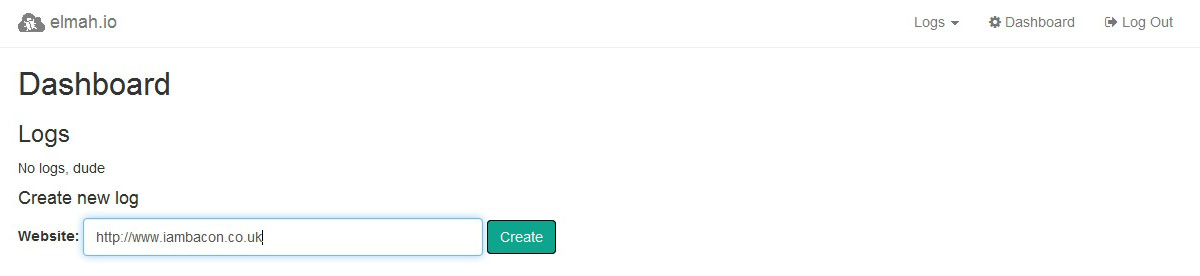
Next you are prompted to install elmah.io to your project through NuGet package manager. Once that's complete you will need to modify your web.config with the settings provided. Note: you will need to know your IIS configuration.
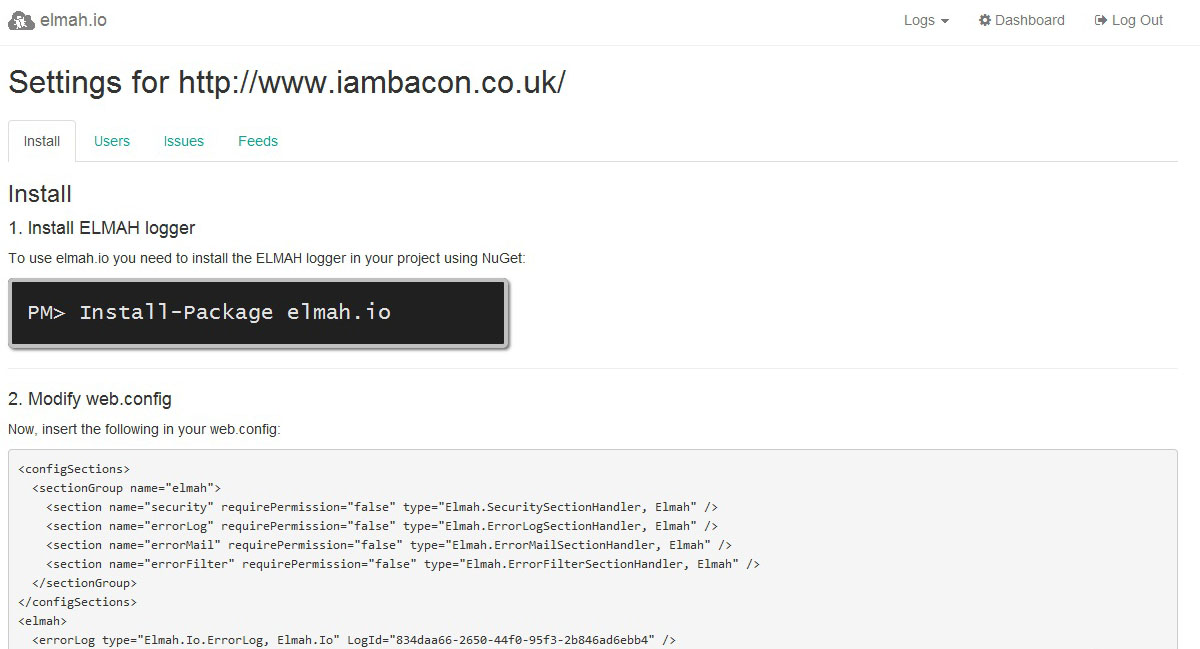
And it's as simple as that!
To test it try a url that does not exist, for example www.iambacon.co.uk/not-found. Now if we go to the dashboard on elmah.io we should see our exception.
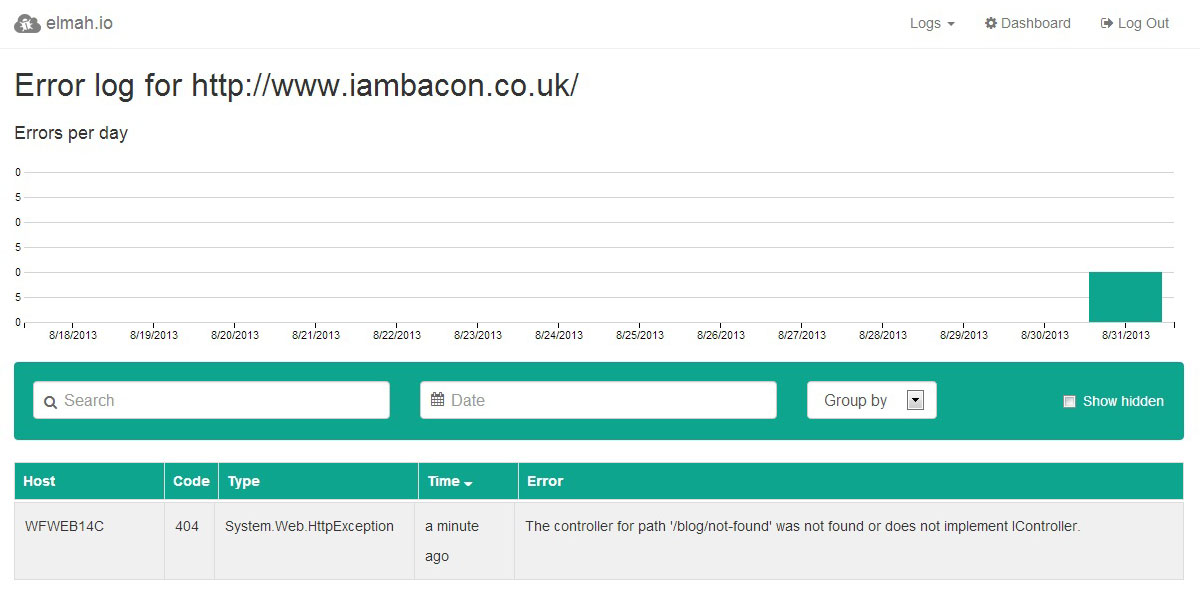
Elmah.io takes away the need to store your logged exceptions locally by sending them to the cloud, and they've made it super easy to set up. Give it a try!
Thomas Ardal
Thank you for the positive words, Colin. We really appreciate you trying out the site and happy to hear that you had no problems with installing elmah.io into your project. In fact installing elmah.io gets even easier next time we release. Check out https://twitter.com/elmah_io/status/396360351538610176/photo/1 for details. Please let us know if you need any help. Also don't hesitate to contact us through email, twitter or uservoice if you have ideas for improvements.