Tidy desktop, tidy mind: keeping a clean desktop on your Mac
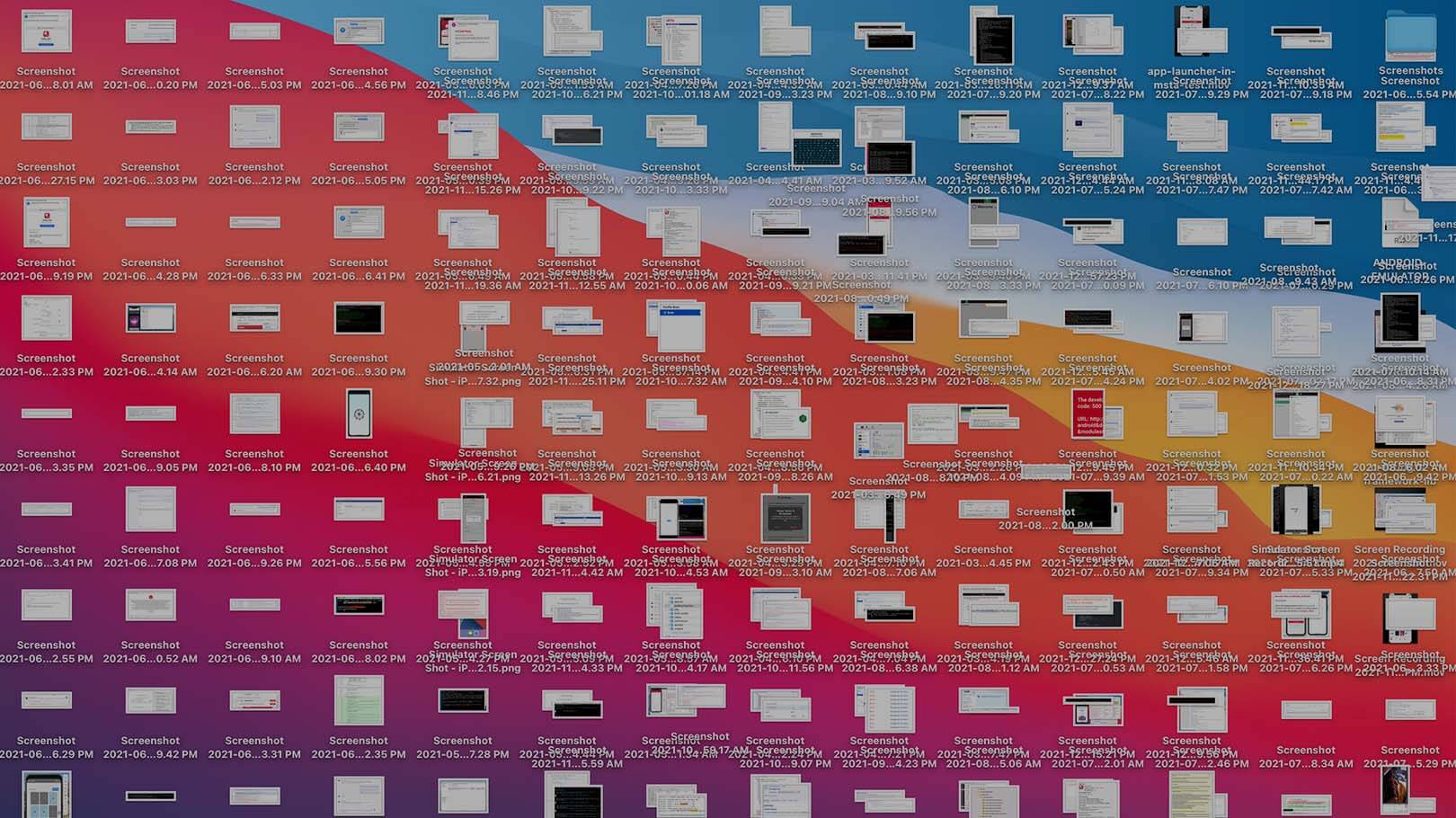
A couple of ways to keep your desktop clean and tidy so you can see that beautiful desktop background you carefully chose.
“Out of clutter, find simplicity.”
-- Albert Einstein
If you're like me your desktop is a mosaic of screenshots and documents. Periodically I will grab all the screenshot images and stuff them into a folder, only to be back where I started a few weeks later.
You can only do that a certain number of times until you look for a better solution. Here are two tips for a clutter free desktop lifestyle.
Change the default save location for screenshots
The default save location for screenshots is the desktop, but it can be changed. These are the steps to follow.
- Search for the Screenshot app in spotlight and open
- Click options from the bottom menu. You can either choose a preset location or set a custom location by selecting Other Location. I created a screenshots folder in Documents.
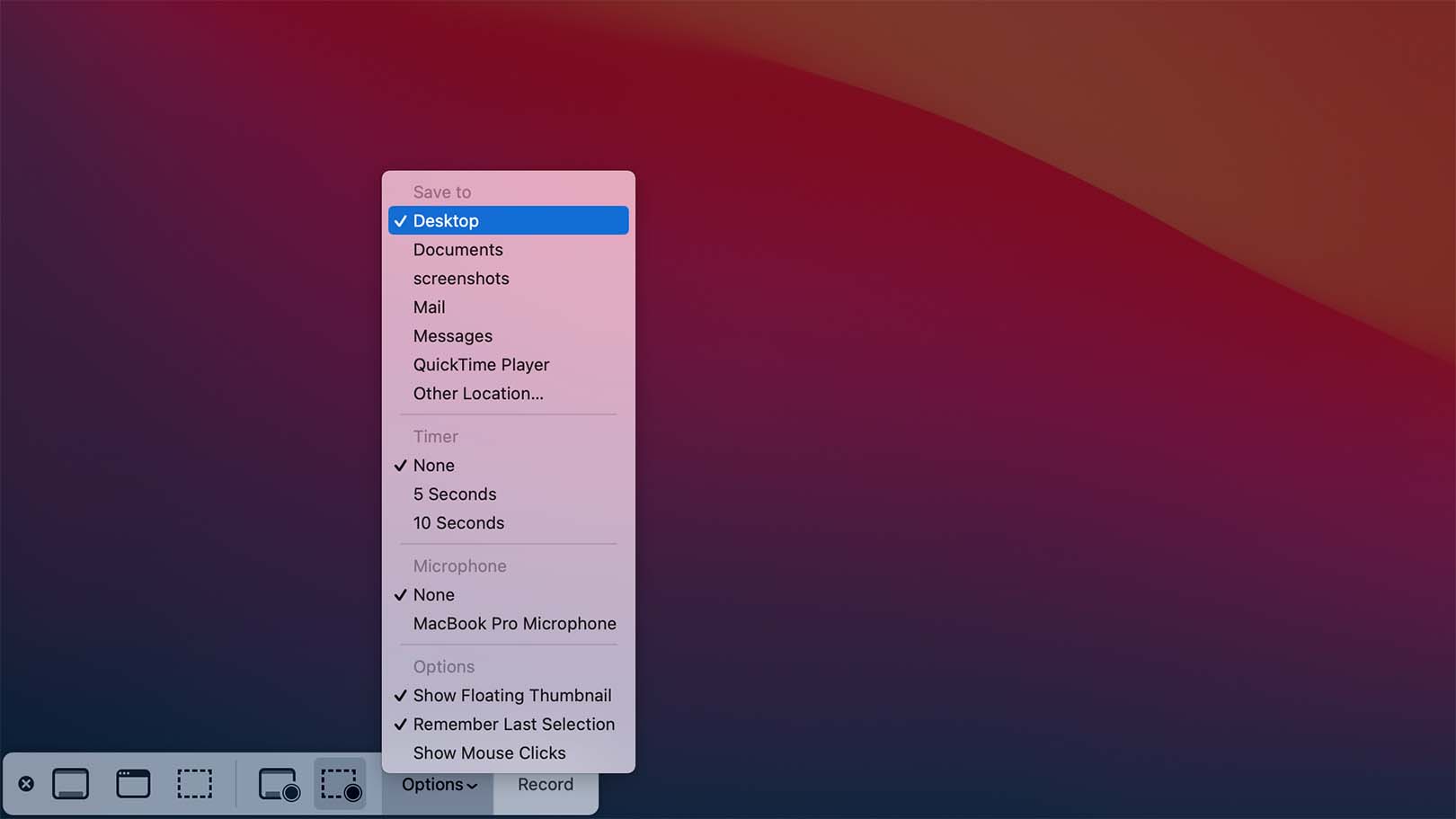
Now your desktop is free from screenshot clutter.
Hiding your desktop
I only found this one out recently whilst watching this YouTube video by marsela. To hide all icons on your desktop use this command.
defaults write com.apple.finder CreateDesktop false; killall Finder
Now all desktop icons are hidden but they still exist in your Desktop folder and can be accessed via Finder.
To revert this simple run the command again, replacing false with true and volia, your desktop is cluttered again!
This is a great command if you need to do a screen share or present. It's like tidying your home quickly before your family visits. I also like that it hides everything on your desktop, whereas the first solution is only applicable to screenshots.
Summary
Desktop clutter is way too easy and before you know it you have a mountain of images and documents on your desktop. Here we have seen two different solutions to this problem. Give them a go and clear that desktop!