Improve application performance with WOFF2
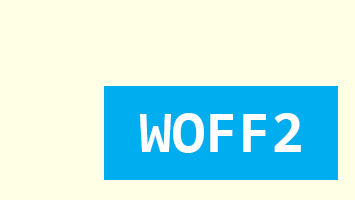
The WOFF2 compression format offers up to 30% reduction in file size in comparison with WOFF. It's so new it won't work without configuration in IIS.
Performance matters, we know that, especially on mobile. So with the promise of 30% further compression over WOFF, WOFF2 is a must. With the current support of anything thing WebKit related it can offer better performance for a good amount of your user base.
Where can I get WOFF2 from?
If you create your fonts with Font Squirrel webfont generator, you will get a lovely WOFF2 file as well as all your other standard font files. Unfortunately icomoon does not support the format yet but hopefully not in the too distant future.
Using WOFF2 with IIS
As WOFF2 is a new format, IIS does not recognise it by default. For this we need to add a mime type to the web.config of our project. The W3C recommends:
application/font-woff2
Adding the following to the web.config
<configuration>
<system.webServer>
<staticContent>
<mimeMap fileExtension=".woff2" mimeType="application/font-woff2" />
</staticContent>
</system.webServer>
</configuration>
IIS will now recognise the .woff2 file extension.
Summary
With the growing percentage of web traffic coming from mobile devices performance has never been more important. 30% increased compression is enough to make a noticeable improvement in the download time of your web font, improving the experience for your users.