FancyZones is my new favourite Windows 10 utility

If you are particular about the placement of windows on your desktop (like I am), then FancyZones is the tool for you.
PowerToys
Windows PowerToys are back! A set of productivity utilities for Windows which originally started back in the days of Windows 95. The latest incarnation is available on GitHub and features the following set of tools:
- FancyZones
- File Explorer Add-ons
- Image Resizer
- Keyboard Manager
- PowerRename
- PowerToys Run
- Shortcut Guide
There's some really great stuff there but the one that I really love is FancyZones.
What is FancyZones?
FancyZones is a window manager that is designed to make it easy to arrange and snap windows into efficient layouts for your workflow and also to restore these layouts quickly.
-- PowerToys wiki
It takes snapping windows to the next level! I've always liked the windows snap feature (I use Spectacle on my Mac), but wished you could do more with it. This is where FancyZones comes in, it let's you fully customise zones to snap your windows to.
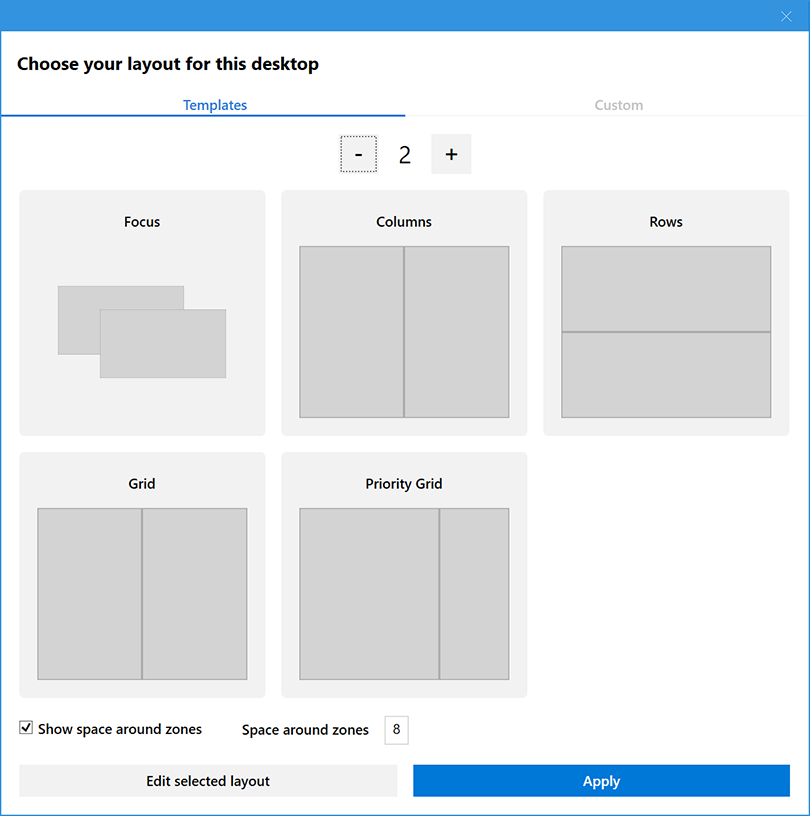
You can either choose from the default templates or create custom layouts. The great thing is I can have many templates suited to different work flows.
Multiple monitor support
Yes! FancyZones supports multiple monitors! You can assign a different layout to each monitor, which is great as the layout I use on my second monitor is quite different. Assigning a layout to a monitor isn't too intuitive at the moment, you have to make sure you open the zone editor on the monitor you wish to set a layout to. It took me a while to figure that one out.
My layouts
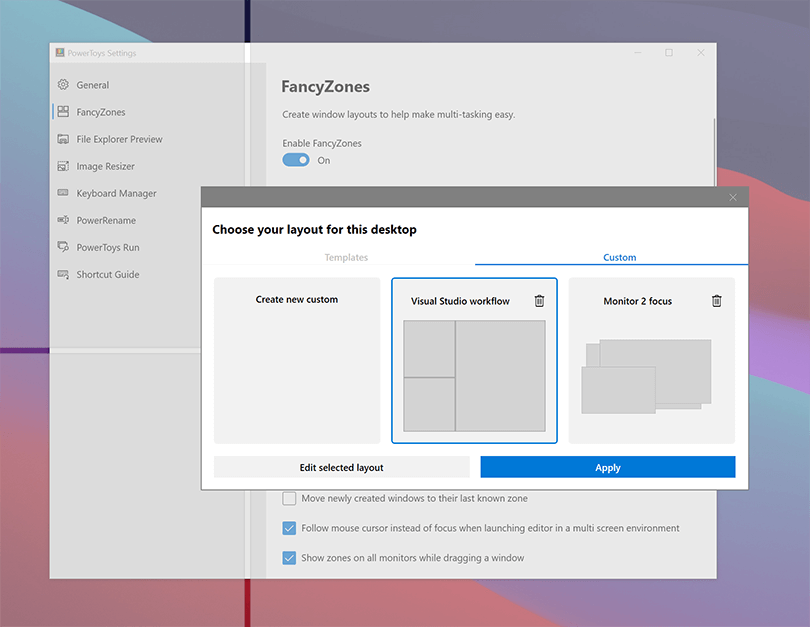
As you can see I have a Visual Studio layout for my main monitor. I can now snap Visual Studio to the exact width that I like it. 140 characters of coding width, plus enough room for the solution explorer. I can not tell you how many times and for how many years I have been snapping and then manually adjusting the width! The two zones on the left are for things like PowerShell or File Explorer. Or I can snap to both zones with say a browser window and it will take up the space of both! FancyZones really is so good.
Layout spacing
Another feature that I love is the option to add space round the zones. One thing I always hated is having two windows snapped together. If you try and change the size of one, the other window resizes too. Now, with a little space between zones I am free to resize a window as I wish without disturbing the rest.
Summary
PowerToys brings some great utilities to Windows 10 but my favourite by far is FancyZones. As you can see layouts are completely customisable enabling you to create a layout that works for you. You can even have several different layouts suited to the type of work you are doing. PowerToys can be downloaded from the releases page on GitHub. I strongly recommend you download it and give it a go. Enjoy!